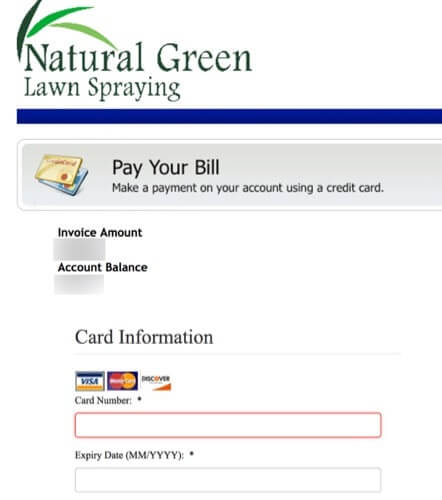Make a Payment Online
Read to section below entitled “How To Enter Your Invoice Code”. It will explain how to enter your invoice code correctly.
Create an Online Payment Account
If you are interested, you can sign up for an online payment account. Just email info@nglawns.com for a username and password! Once your account has been created you can login and do the following:
- Add a credit card and set up recurring payments for future invoices
- Make one-time payments to unpaid invoices
![]()
![]()
![]()
How To Enter Your Invoice Code
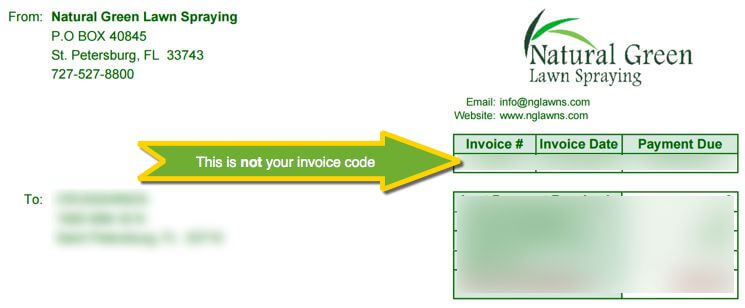
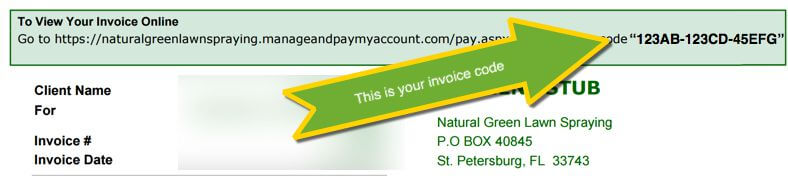
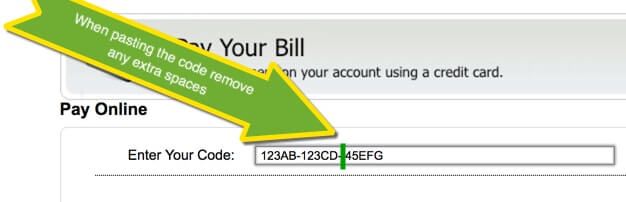
- You must include the dashes between each set of charachters.
- Do not include quotes around the invoice code.
- Make sure to remove any extra spaces if you have copied and pasted the code from your invoice.
Examples:
“12ABC-34FGH” – This invoice code will not work since it has quotes in it.
12ABC34FGH – This invoice code will not work since it does not have dashes in it.
12ABC-34FGH – This invoice code will work.
Then click “Find Invoice”.